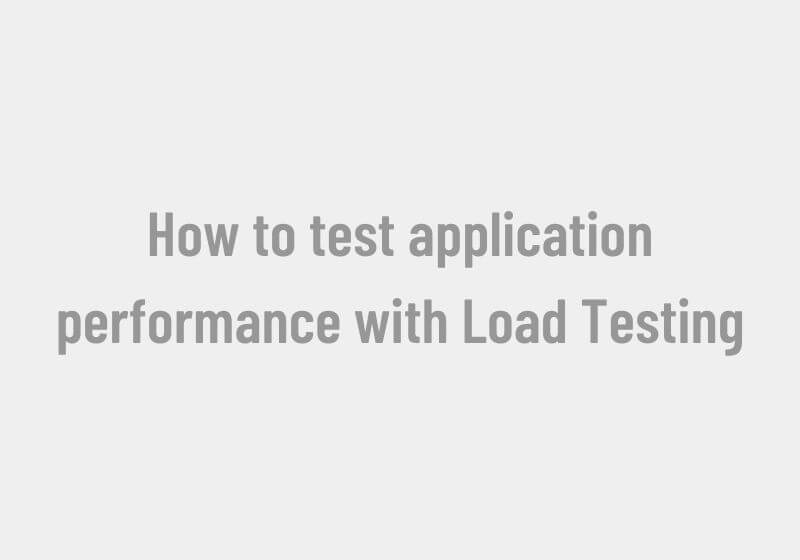
How to test application performance with Load Testing
Every user wants their website or application to be fast and performant without any errors even if it is under load because being used by many concurrent users. It will be difficult to generate such a load by ourselves and analyze how the app behaves in such cases. But it is where Azure Load Test can help even though your website is hosted outside Azure.
Azure allows you to perform load tests in two ways, one is the quick test with just the website URL, and the other one is by uploading the JMeter test script (JMX) with advanced testing scenarios.
In this article, we will see how to use Azure Load Quick Testing for testing the performance of a web application.
Step 1: Search for Azure Load Testing resource and click on Create
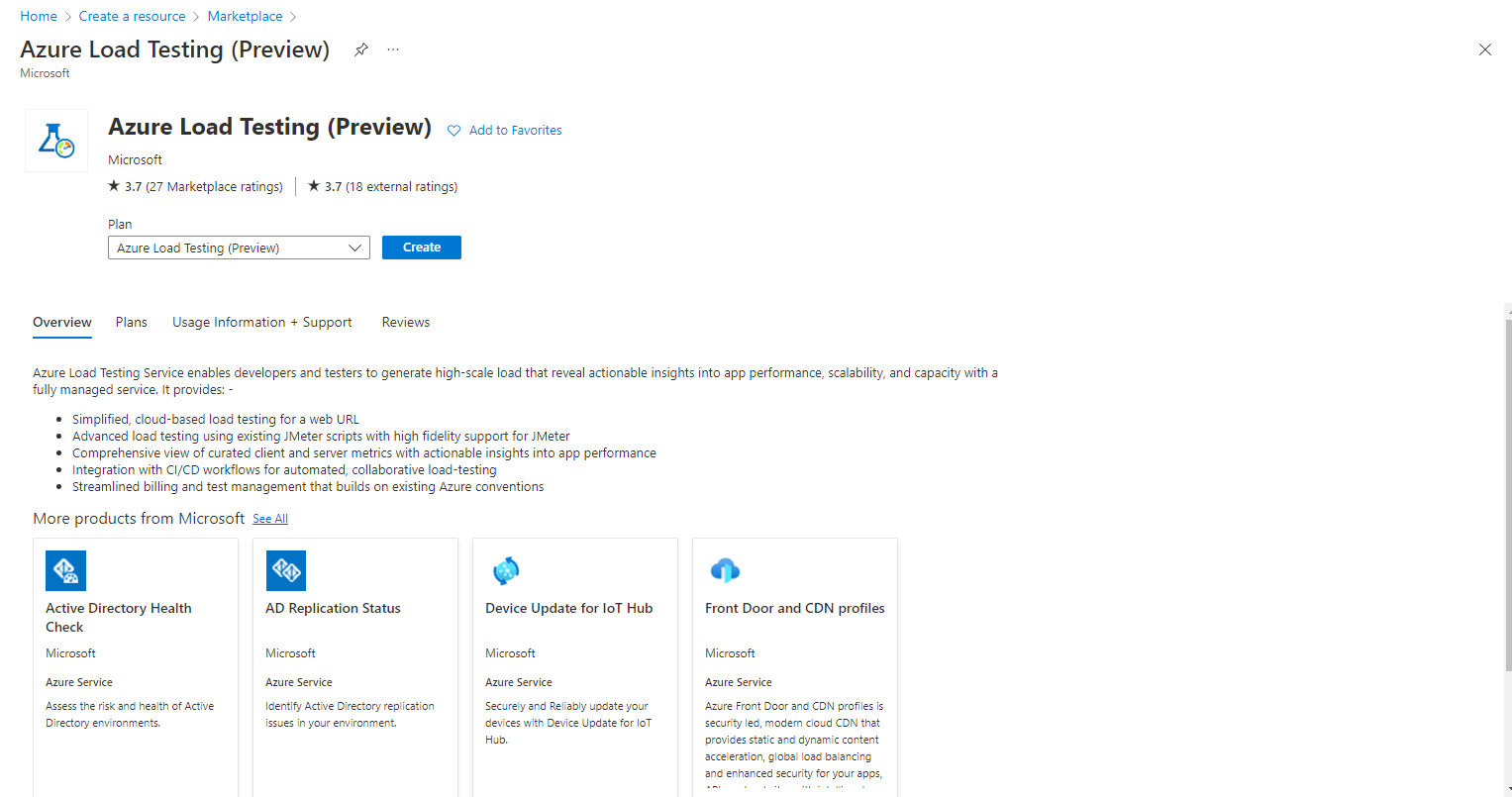
Step 2: Select or create the Resource Group, Give a Name for the resource, Choose the Location and click on Review + Create
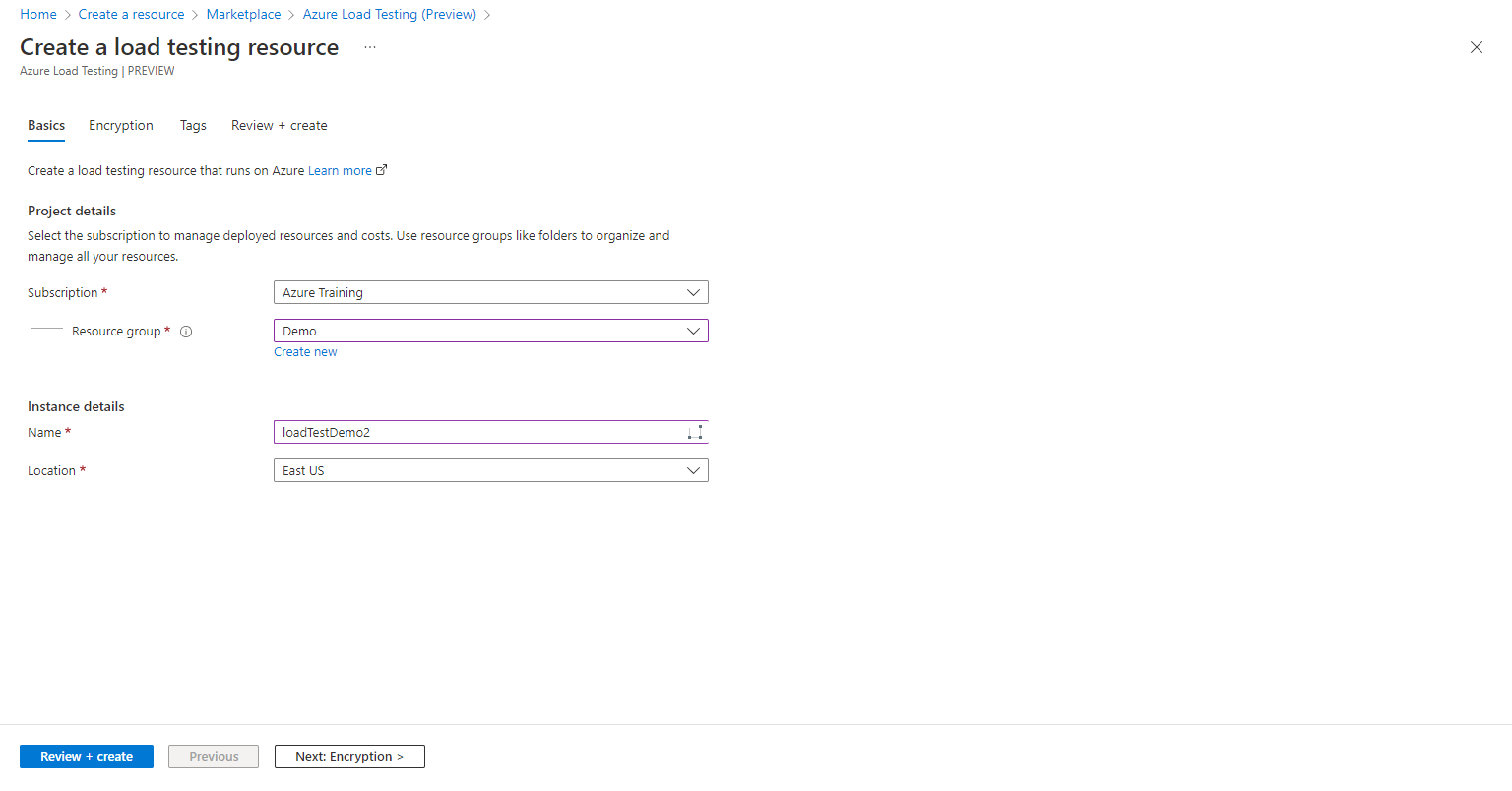
Step 3: Go to the Load testing resource you created and Create a new Quick Test from the Tests blade.
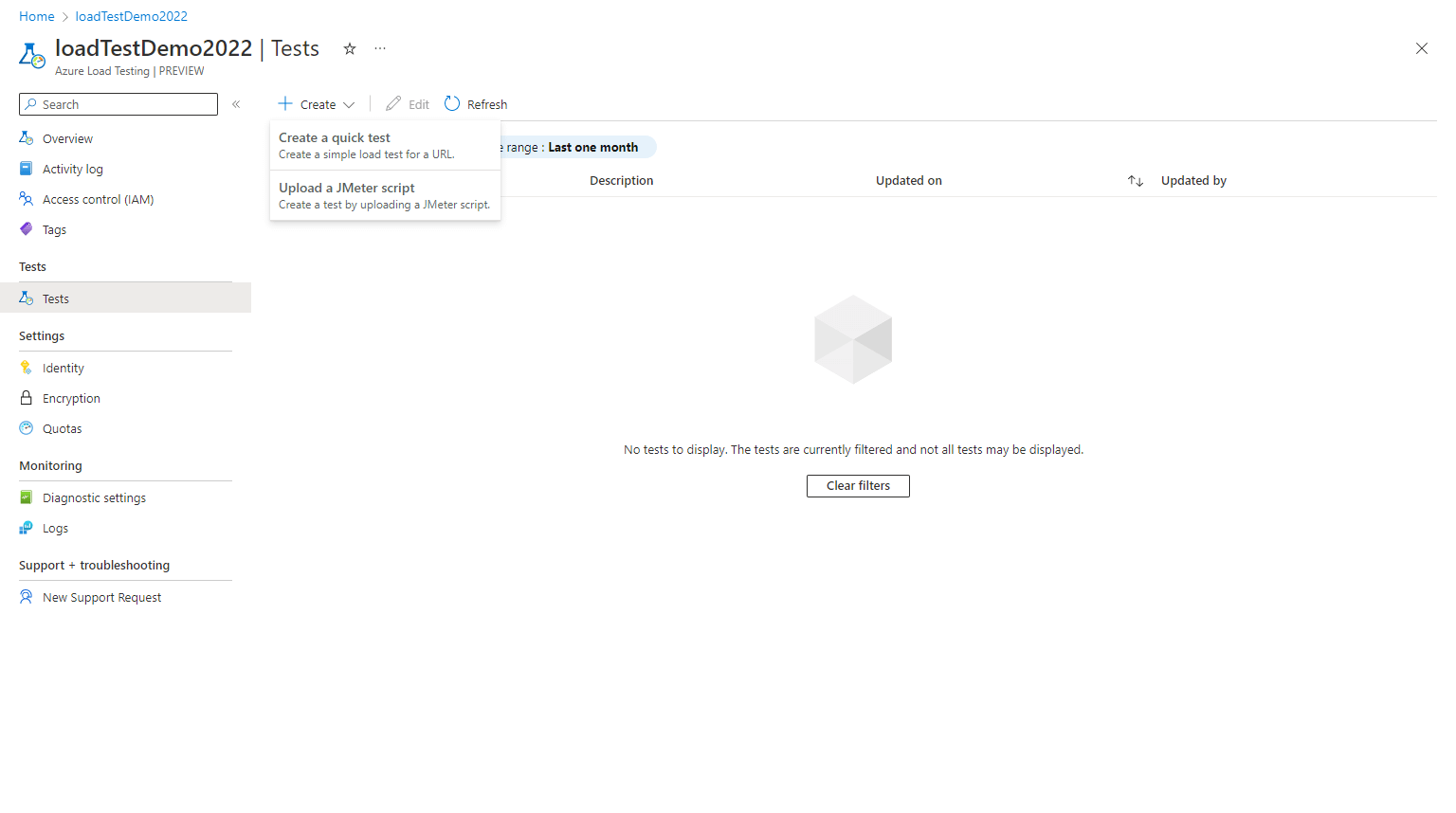
Step 4: Enter the test URL and load parameters, (Number of Virtual Users, Test Duration, and Ramp up Time)
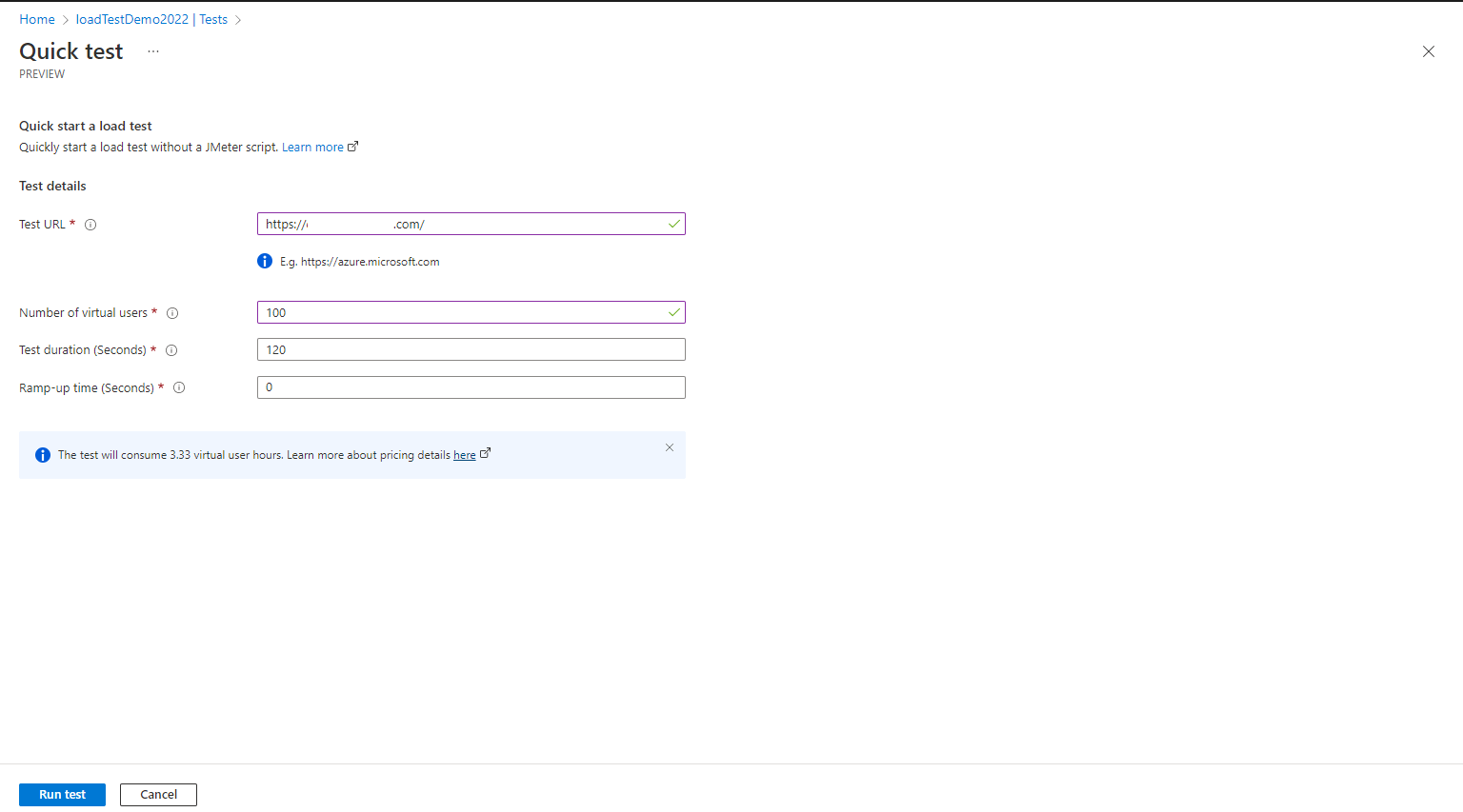
Step 5: The test will start with creation and you can see the results as follows.
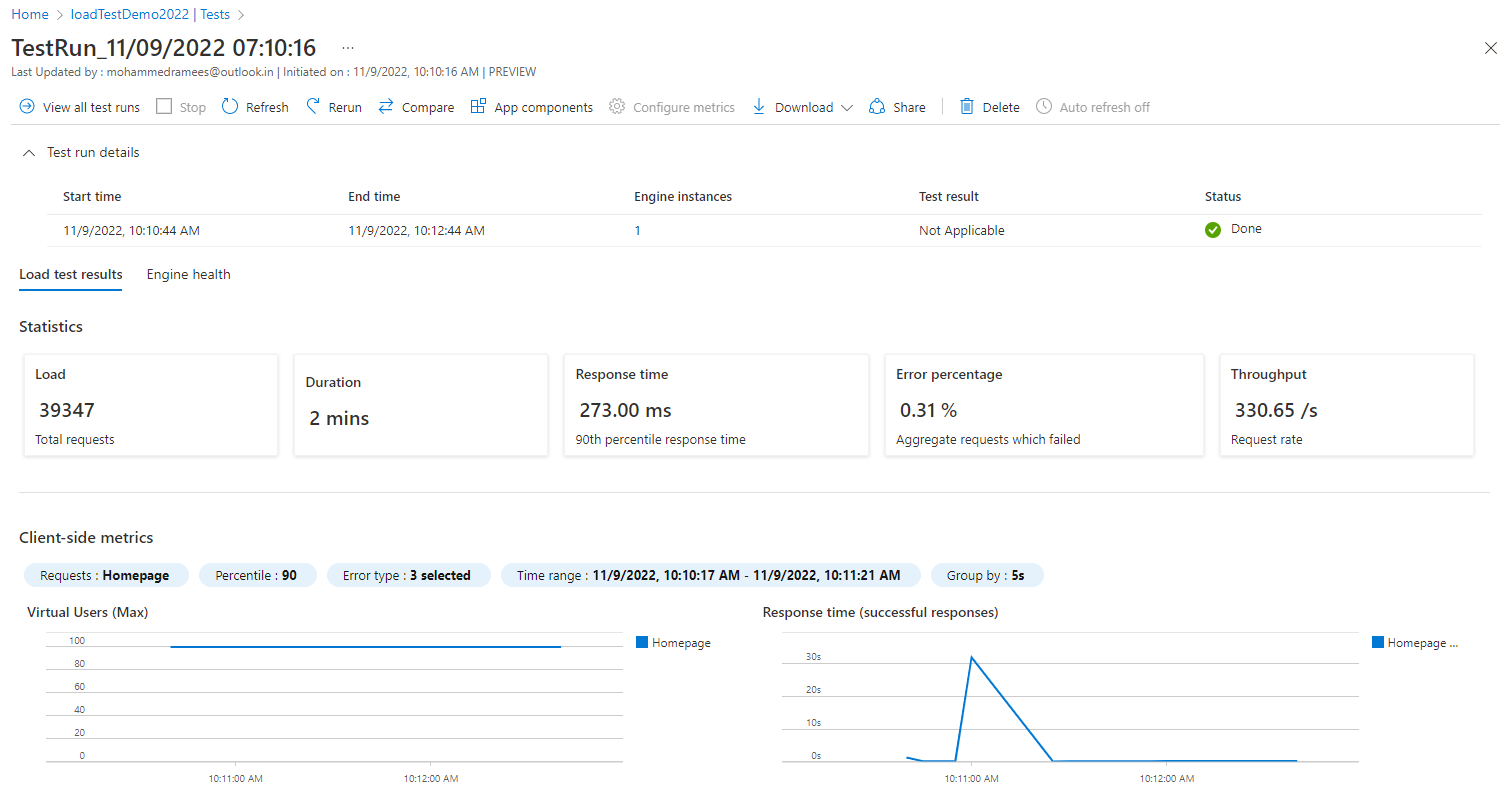
The results will show the number of users, response time, and average requests of seconds generation.
Recent Posts
- Implementing Azure Site Recovery for Disaster Recovery: A Step-by-Step Guide
- Import large amounts of data to Azure Storage by Azure Import/Export service
- Configuring a backup of Azure App Service
- How to test application performance with Load Testing
- How to configure Autoscale for App Services in Azure
