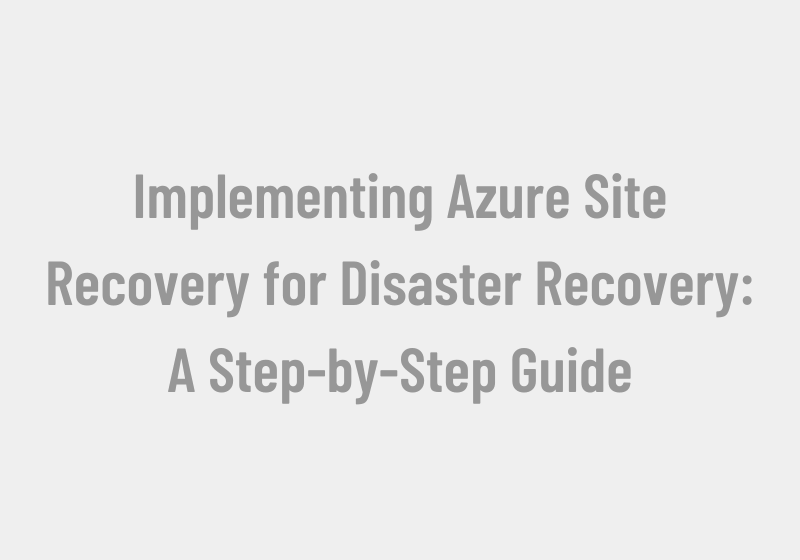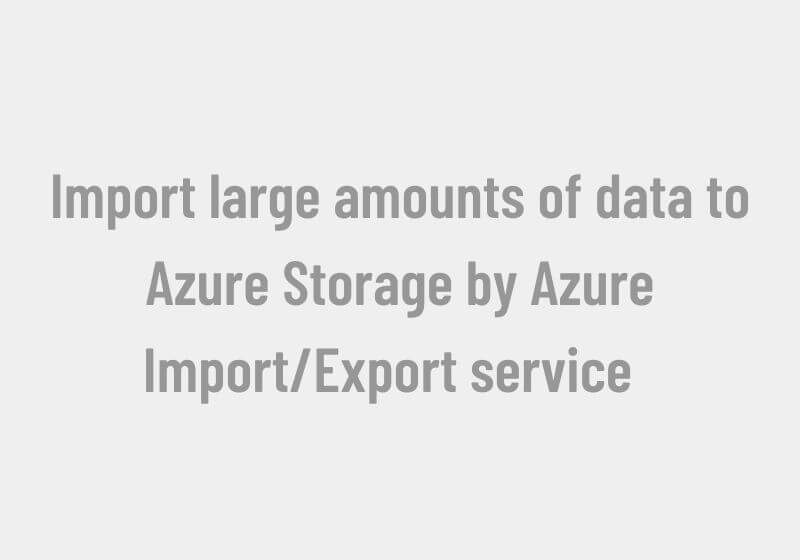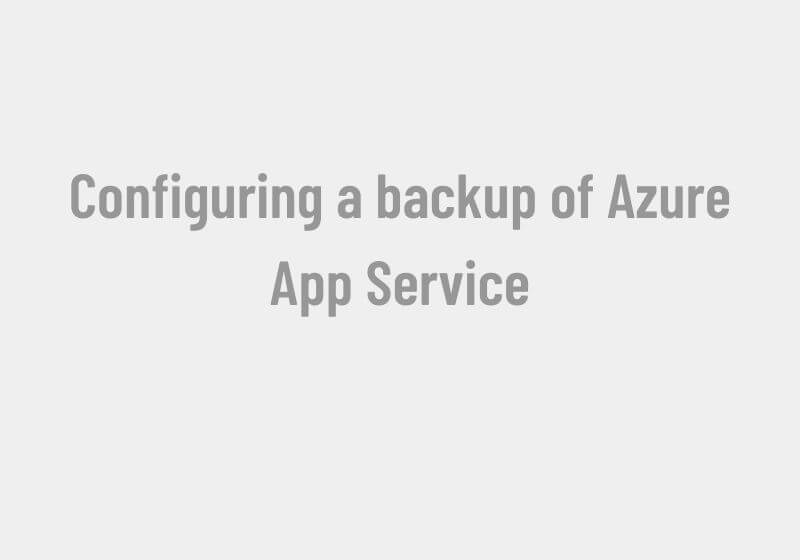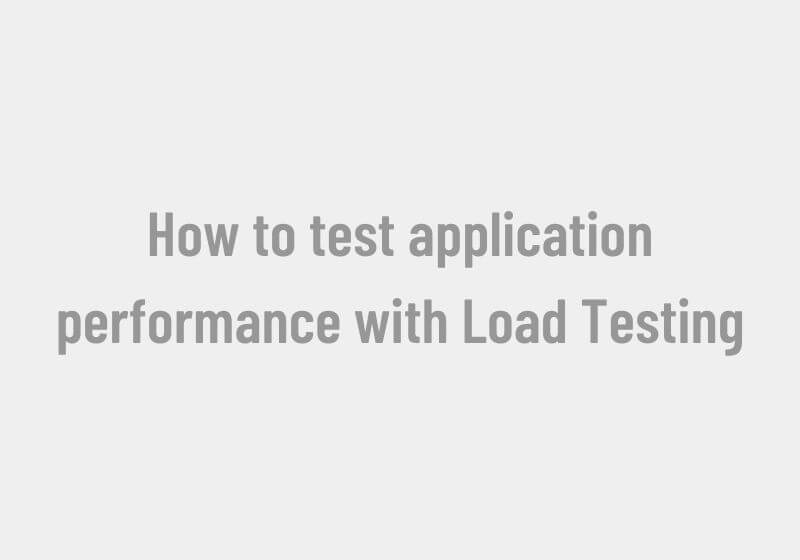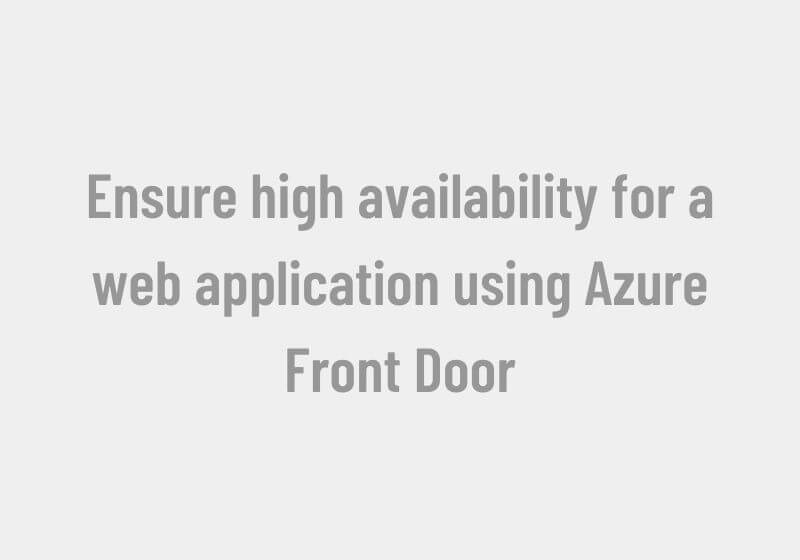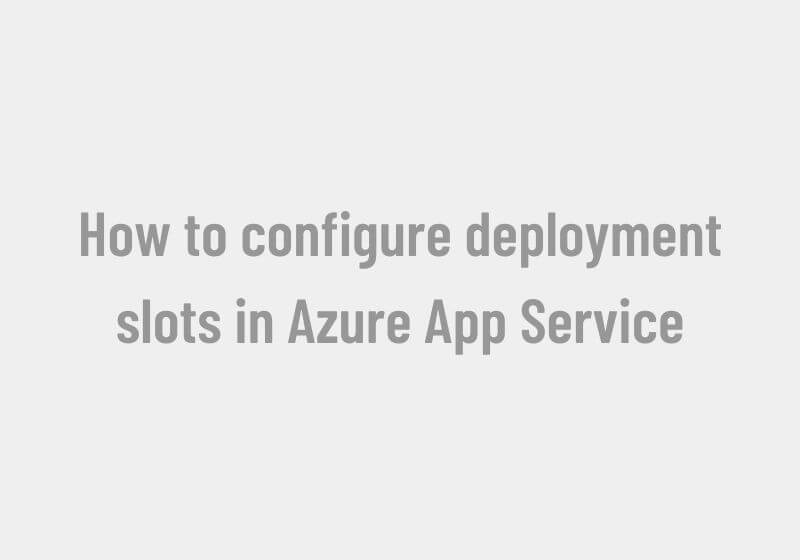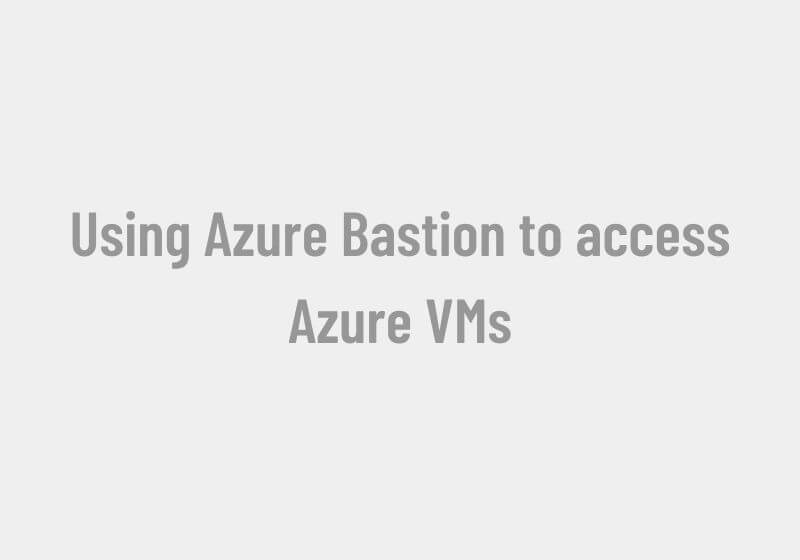All posts by mohammedramees Archive
Disaster recovery is a critical aspect of any business continuity plan. It ensures that your organization can quickly and efficiently restore normal operations in the event of a disaster, such
In a storage account, you already know that you can use storage explorer to upload any individual files through the browser or you can achieve the same by downloading the
Azure Web Apps allows you to create and restore on-demand or scheduled custom backups easily. You can restore a backup either by overwriting an existing app, to a new app,
Every user wants their website or application to be fast and performant without any errors even if it is under load because being used by many concurrent users. It will
One of the top features of Azure could is the capability of elasticity. When your application receives more traffic than expected, Azure can automatically scale its resources to meet those
Azure Front Door acts as an entry point for your web applications ensuring higher availability, low latency, scalability, and higher security. Users across the world will have fast, reliable, and
Deployment slots enable one to deploy new versions of the app without any downtime but just by swapping app content and configuration elements between the slots. This will enables validation
Azure allows one to connect to an Azure VM without exposing the VM to the public with the help of Azure Bastion. Once Bastion is deployed, you can connect to
Create Storage Account Login to Azure Portal, click on Create a resource and select Storage account On the Basics tab, select the Subscription, select or create the Resource group, give your Storage account name and select the Region close to you. The
Azure DevTest labs enable one to quickly create and manage virtual machines with pre-configured VMs that have the tools and the software already a user needs. Users will have an