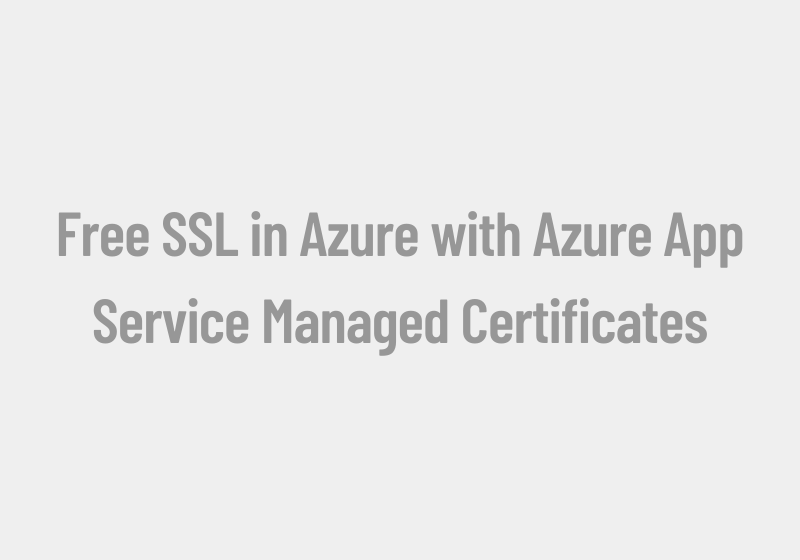
Free SSL in Azure with Azure App Service Managed Certificates
Microsoft Azure has made the SSL setup of a website much easier and free with the introduction of Azure App Service Managed Certificates.
Azure App service managed certificate is a Free Transport Layer Security which will let you secure your custom domains without any charge for an App Service Plan of basic and above.
The certificate obtained will be a standard certificate (not wildcard) valid for six months from the date of issue and will be renewed automatically a month before the expiry.
Configuring Azure App Service Managed Certificates
1. Prior to configuring an App Service Managed Certificate, you have to assign custom domains with the App service, which will prompt to bind the SSL.
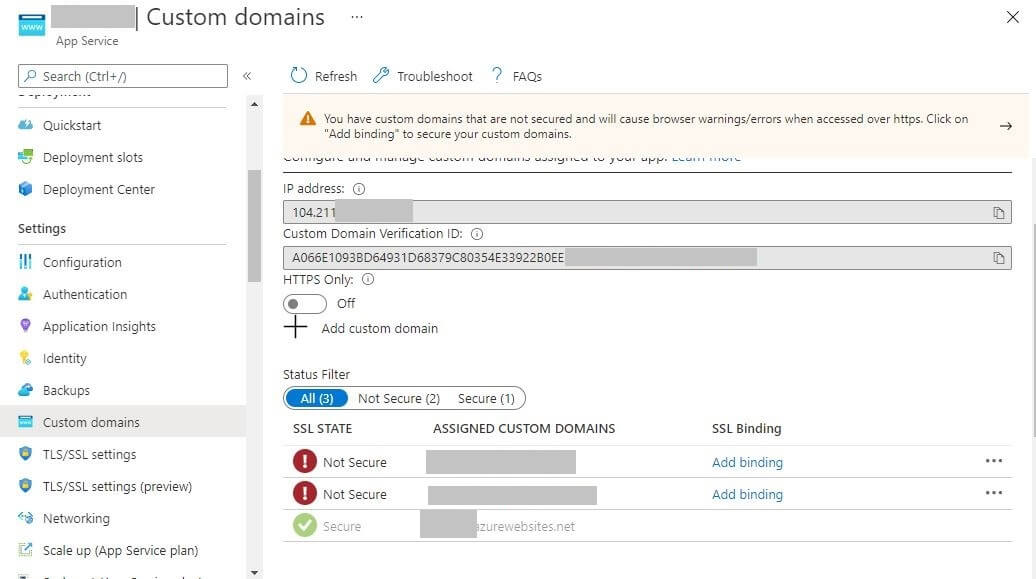
2. Navigate to TLS/SSL Pane and then to Private Key Certificates (.pfx) blade
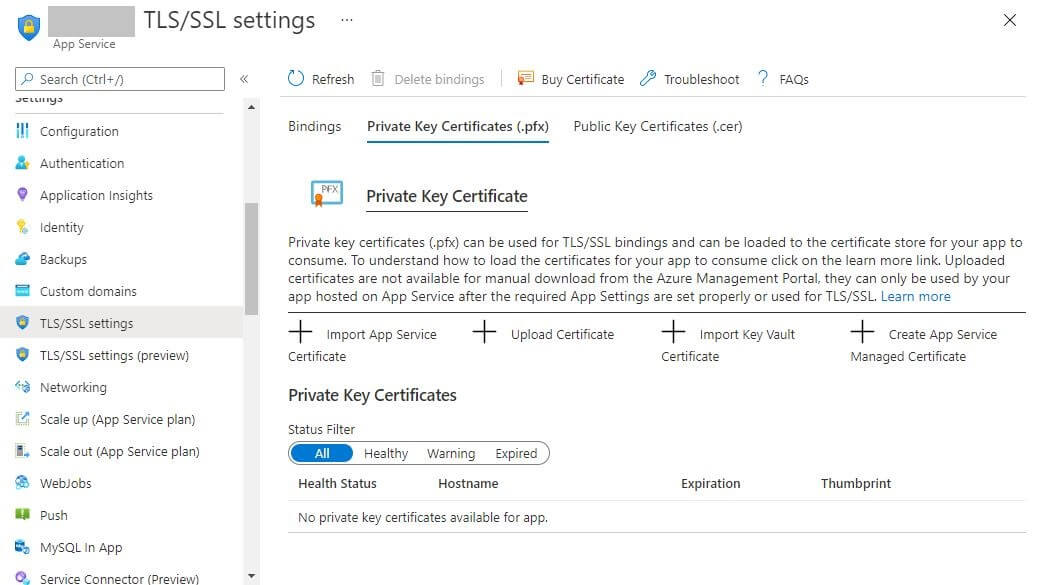
3. As there are no certificates listed there, click on Create App Service Managed Certificate and choose the custom domain and click on Create
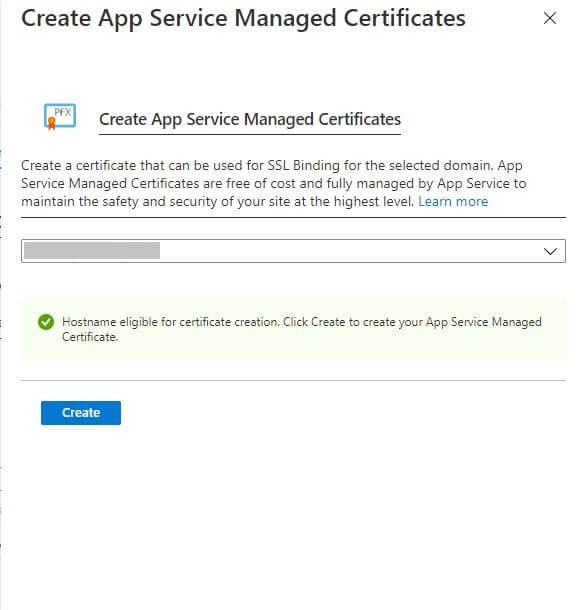
4. Once the certificate is created navigate back to Custom Domain Pane, click on Add TLS/SSL Binding against the domain you created the certificate for, select the certificate created and TLS/SSL type
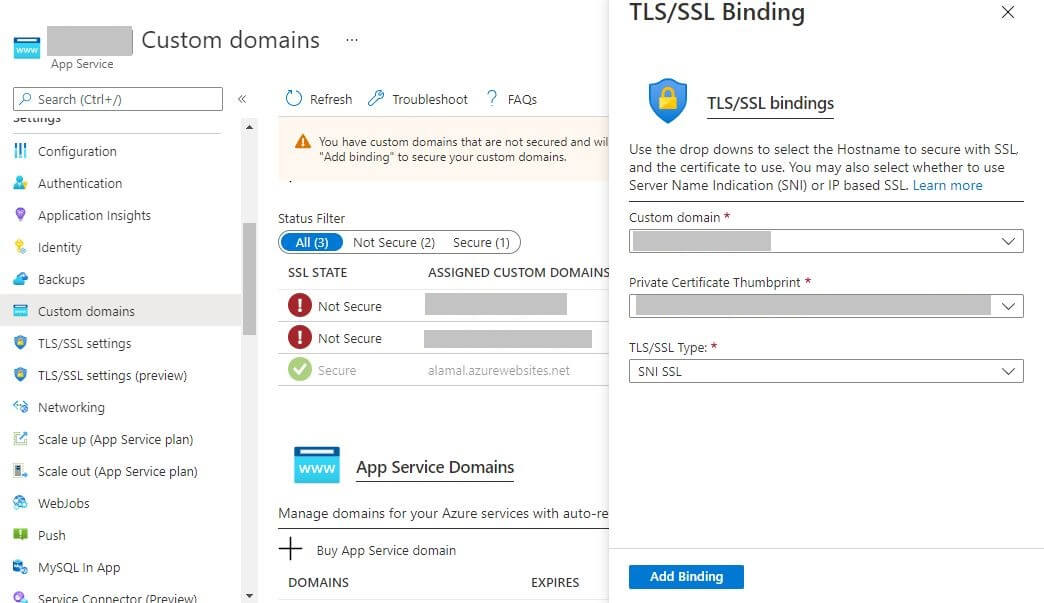
5. Now you can see that the certificate has been assigned to the domain, you can repeat the same steps for the naked/www version of the domain too
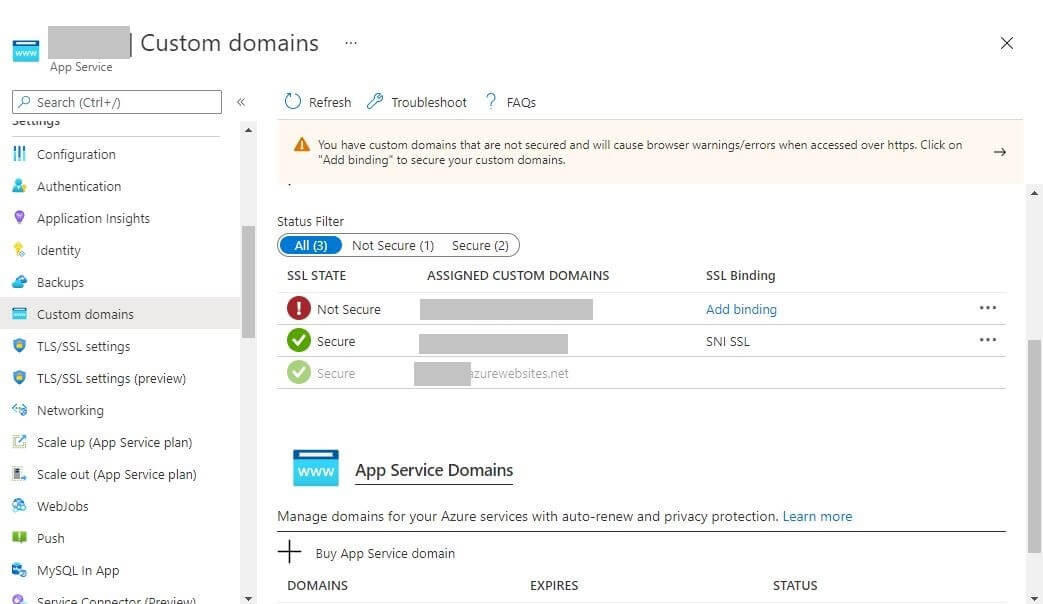
Recent Posts
- Implementing Azure Site Recovery for Disaster Recovery: A Step-by-Step Guide
- Import large amounts of data to Azure Storage by Azure Import/Export service
- Configuring a backup of Azure App Service
- How to test application performance with Load Testing
- How to configure Autoscale for App Services in Azure
